Understand how you can make your website a green website.
A green website is a website that has been designed to use less energy and resources, which helps protect our environment.
Just like recycling or turning off lights when you leave a room, green websites are all about making the internet a cleaner, more eco-friendly place.
When we use the internet, every search, click, and page we open uses energy.
Think of it like leaving a light on and that every website is like a little lightbulb that needs power to shine.
But green websites are like using LED lightbulbs. They use less power and ensure the energy they use comes from clean sources like the sun or wind.
Look at some of the easy changes you can make to your website to turn a green website.
Choosing a hosting provider that runs on renewable energy helps reduce your site’s carbon footprint.
Green hosting is an easy way to make your website more sustainable.
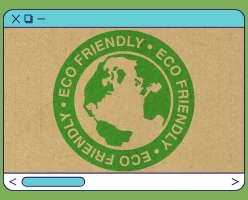
Ready for your eco-friendly green website?
Schedule a discovery call, we can't wait to help sustainably grow your business.

